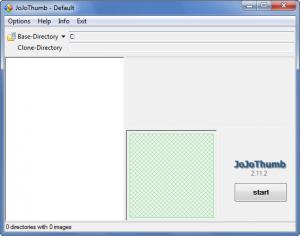JoJoThumb
2.11.1
Size: 1 KB
Downloads: 3689
Platform: Windows (All Versions)
The first and main thing JoJoThumb does is to generate thumbnails from source images – BMP, JPG, TGA, RAW, and other types of image files. The second thing this free JoJoSoft-developed tool does is to take the generated thumbnails and build a complete HTML-based gallery around it – the gallery comes with an index page.
The JoJoThumb full installation file is little over 3MB in size, meaning it won’t take long to get it onto your PC. Run the aforementioned file and you will be presented with a simple setup wizard that will guide you through the installation process. A few moments later you will be done with the installation, you’ll be ready to start using JoJoThumb.
In the upper left hand corner of the interface there’s the button for picking the base (or source) directory. Down in the bottom right hand corner there’s the Start button that initiates the image processing. And way at the top, right where you would expect it to be, there’s a traditional File Menu.
Using JoJoThumb is a very simple three step process that goes along something like this:
Step 1 – select the base directory that contains image files (BMP, EMF, GIF, JPG, PCD, PCX, PNG, PSD, TGA, TIF, WMF and RAW files are supported).
Step 2 – play with a few options: filters, clone directory, insert text or image stamps, define the appearance of the gallery, and so on.
Step 3 – click the Start button and the images will be processed. In just a few moments JoJoThumb will generate thumbnails and a HTML gallery and it will open it in your default web browser.
JoJoThumb is a free application. You will not have to part with your hard-earned money to enjoy the functionality JoJoThumb has to offer.
Easily and quickly create thumbnails and generate a web galley with JoJoThumb, a free Windows utility.
Pros
Installing JoJoThumb is an effortless matter. You will have no problems getting accustomed with the interface. Lots of features: support for multiple image files, create thumbnails, generate a complete HTML-based gallery, customize the gallery’s looks, use filters, and more. Multiple languages are supported. JoJoThumb is a free application.
Cons
The Help file is in German.
JoJoThumb
2.11.1
Download
JoJoThumb Awards

JoJoThumb Editor’s Review Rating
JoJoThumb has been reviewed by George Norman on 04 Apr 2013. Based on the user interface, features and complexity, Findmysoft has rated JoJoThumb 4 out of 5 stars, naming it Excellent